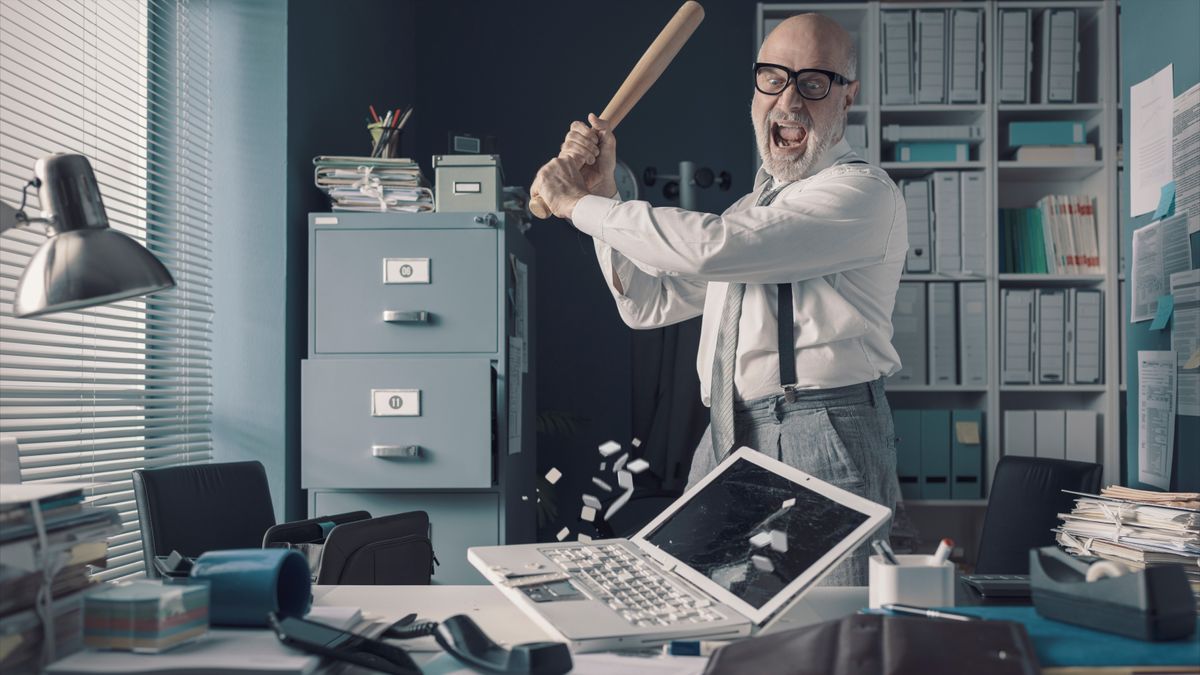Microsoft’s OneDrive has started asking users for a reason when they try to quit the app, signaling a potentially annoying change in Windows 11. You read that right – just trying to close OneDrive in Windows 11 will prompt a survey window to pop up and ask why you’d even think of doing such a thing.
The window reads:
“Quit OneDrive? If you close OneDrive, files in your OneDrive folder won’t sync or back up to the cloud so you won’t see your changes across devices.”
You then get a dropdown box titled “Select a reason for quitting OneDrive”. There are some possible reasons to choose from.
This latest development is contrary to the ease the brand has espoused, as shutting down OneDrive was previously hidden under the confusing option of “Pause syncing” in the menu. Microsoft has been pushing OneDrive as the new default central location for file management in Windows 11, and has been sending reminders to encourage setup if nothing has been done.
This move by Microsoft may not sit well with users, especially considering a similar tactic was used before to dissuade users from downloading Chrome. It seems the brand is intent on getting a reason for actions its users take. If you want to bypass this, you can open Task Manager, look for Microsoft OneDrive, and stop it running by ending the task. This tedious process will allow you to bypass the survey.

I have over 10 years of experience in the cryptocurrency industry and I have been on the list of the top authors on LinkedIn for the past 5 years.