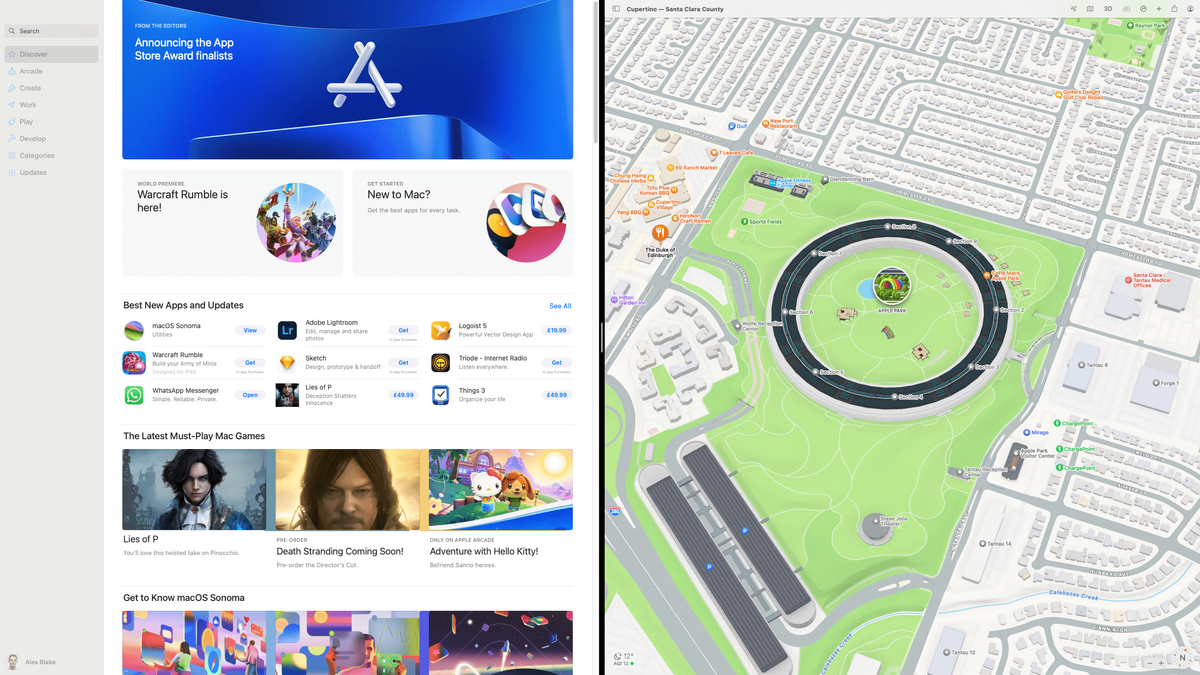Boost Your Productivity with Apple’s macOS Split View Feature
With the Apple macOS operating system, users have access to a variety of features to boost productivity. One of the most helpful tools available is Split View, which allows users to run two windows side-by-side in full-screen mode, helping to eliminate distractions and focus on the task at hand.
But Split View is more than just a way to run apps next to each other. Users can also adjust the size of each window, swap their positions, and share content between them. This makes it possible to create the ideal workspace for maximum productivity.
To activate Split View, users need to utilize an app’s ‘traffic light’ buttons, specifically the green button. Hovering the pointer over this green maximize button reveals hidden options that are vital for utilizing Split View effectively.
In order to start using Split View, users need to hover over an app’s green maximize button and choose which side of the screen to tile the app to. This function allows for easy multitasking, enabling users to work efficiently across multiple apps.
Additionally, content can be shared between apps in Split View by simply dragging and dropping items from one app to another. This makes it easy to transfer content between documents without having to switch between apps or copy and paste anything.
While exiting Split View is a bit more involved than entering it, the process is still straightforward. Users can exit Split View by hovering over the green maximize button in an app and selecting the option to move the window to the desktop. Following these simple steps, users can easily navigate through Split View and make the most of macOS’ multitasking capabilities.
With its intuitive and simple interface, Split View has become an integral part of many users’ working day. By following the steps outlined in the guide, you can master the ins and outs of Split View, putting a helpful productivity tool at your fingertips.

I have over 10 years of experience in the cryptocurrency industry and I have been on the list of the top authors on LinkedIn for the past 5 years.