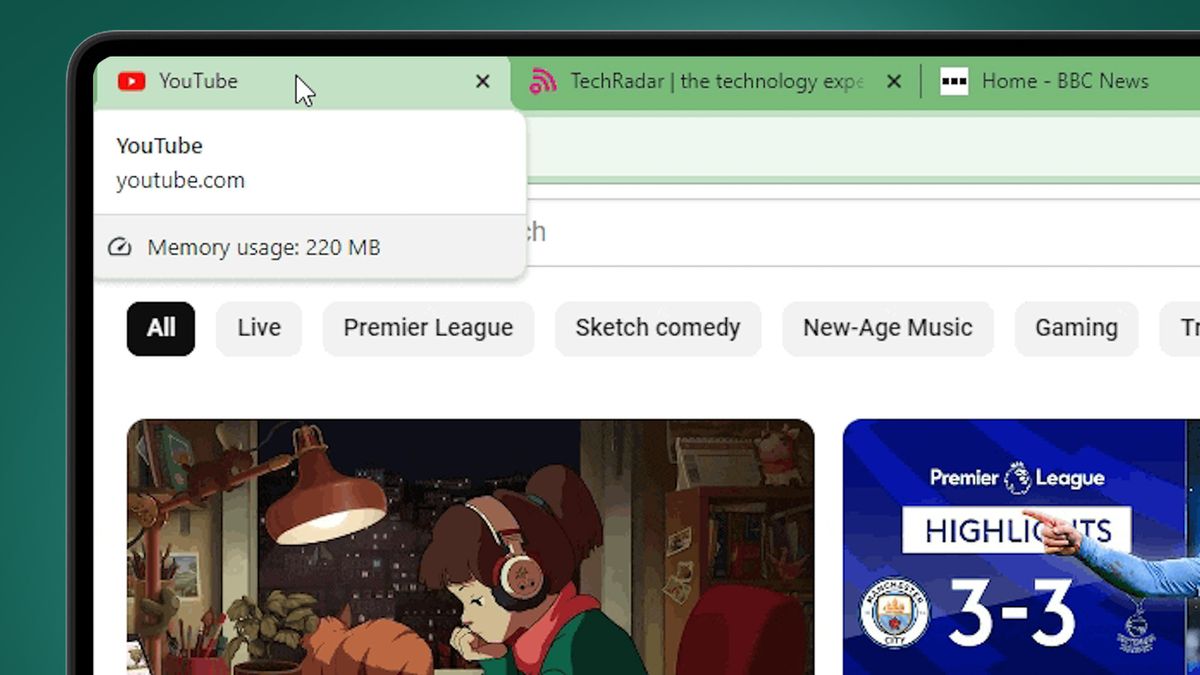New Chrome Update Allows Users to Monitor Tab Memory Usage
A new feature introduced in the latest Google Chrome update enables users to closely monitor the memory usage of each individual tab, providing valuable insights into which sites are slowing down your laptop.
Following the rollout of Google Chrome’s Memory Saver mode earlier this year, the new feature now reports memory usage directly on the tab when you hover over it. Available on multiple desktop platforms, including ChromeOS, Windows, and Mac, this new feature is a welcome addition for those seeking to optimize their browsing experience.
In addition to displaying the domain and page name, Chrome tabs now include a mini-report showing the RAM usage of each page, including memory consumption caused by the displayed content and background processes. The feature also alerts users when the Memory Saver mode has paused a tab for memory conservation if it has been inactive for a certain period of time.
This monitoring tool promises to be incredibly useful for users seeking to identify tabs and processes that might be slowing down their system. By eliminating the need to navigate through the three-dot menu, it also provides a more straightforward way to view tab usage statistics.
This latest update is an expansion of Chrome’s existing Memory and Energy Saver modes, introduced to desktop platforms earlier this year. The Memory Saver mode optimizes the memory used by inactive tabs, while Energy Saver mode conserves your PC’s battery life by limiting visual and background activity, such as animations and video frame rates. Both modes are enabled by default and can be adjusted in the Chrome Settings sidebar.
With these new updates, Chrome users can now gain more control over their browsing experience and optimize system performance with ease.

I have over 10 years of experience in the cryptocurrency industry and I have been on the list of the top authors on LinkedIn for the past 5 years.